
As educators continue to adjust to life COVID-19, the difficult reality is that 5-day-a-week traditional schools that were teaching in person may once again be moving to virtual instruction. I taught for over twenty years in a classroom, so I can imagine how overwhelming this year has been for many teachers. I hope this blog post inspires and helps you in your virtual teaching.
I work part-time for the IEW Schools Division, and I also teach various students online using IEW’s theme-based books and our new Structure and Style for Students. Teaching Structure and Style using these or our Classroom Supplement and Lesson Plans online can be done successfully and with fidelity, even in online environments. Here are some tips for how I inspire confident, competent communicators in cyberspace.
Zoom - Zoom has worked very well for me in my small 1:1 sessions as well as in my larger group class. I love that I’m able to see each student and that they can see me. I always set up the Zoom link beforehand, and I set Zoom so that students enter with their cameras on and their microphones off. If they want to ask a question, they use Zoom’s “raise my hand” function, and then they turn on their microphone once I have called on them. The chat box is available to them, but they know that they are only allowed to chat about course-related topics during the class. Before and after class I leave the chat open for them to communicate with each other while I monitor the discussion.
iPad/Apple Pencil - If you have an iPad, consider investing in an Apple Pencil. This has made virtual teaching so easy! Instead of writing on the whiteboard in the classroom, I sit at my desk, write on my iPad, and share the whiteboard with my students via Zoom. I’ve found the Apple Pencil to be very beneficial in these ways:
-
creating key word outlines (KWO)
-
modeling paragraph writing
-
writing and editing Fix It! Grammar sentences
-
Some teachers also score the checklist that students submit.
Some of my colleagues use a Huion tablet with stylus, which is a much more affordable option.
Another way to create your KWO and model the paragraph writing during a virtual class is through Google Docs, a free, online word processor. As we are creating the KWO during class, I type the outline in a Google document. If I am modeling how to write out the story, I will ask the students to give me full sentences based on the KWO. I type these in the Google Doc that all students can see.
Group Work - Did you have your students work together in small groups in your classroom? This can still happen by using breakout rooms in Zoom. I have found that even though my students enjoy my wit and instruction, they really enjoy being able to collaborate with their classmates live.
Course Organization - I keep everything organized for myself and my students in Google Classroom. This is also where the students submit their assignments. It is a great tool for making general course announcements, sending email communications, recording grades, and answering class questions.
Grading - Score student checklists that they submit using an IPad or Huion tablet. I created rubrics within each assignment in Google Classroom based on the checklist for that week. I find this much faster when it comes to grading the assignments.
IEW Copyright
Be sure you are following IEW’s copyright policy for the product you are using virtually with your students. Each product on our website shows the copyright under the DETAILS tab on the product page, and that information makes it clear when and where the product may be used. For example, if you are using the Classroom Supplement and Lesson Plans, the copyright for the Blackline Masters (Student Writing Portfolio and the Student Reference Handbook) states the following:
Copyright:
Our duplicating/copying policy for these Blackline Masters:
All rights reserved.
No part of this book may be reproduced, stored in a retrieval system, or transmitted in any form or by any means, electronic, mechanical, photocopying, recording, or otherwise, without the prior written permission of the author, except as provided by U.S.A. copyright law and the specific policy below:
Classroom teachers: The purchaser may reproduce these Blackline Masters for use within his or her own class. Each teacher is required to purchase his or her own Blackline Masters.
IEW has given permission to purchasers to make physical copies of the blackline masters for their students. It is permissible for your students to pick up these copies at the school, or they can be mailed home to students that would normally have been present in your in-person classroom. If you wish for us to print them for you, contact an educational consultant for pricing. These materials cannot be posted in a Google Classroom or emailed to students for them to print out themselves.
Are you using our new Structure and Style for Students? Here is the copyright:
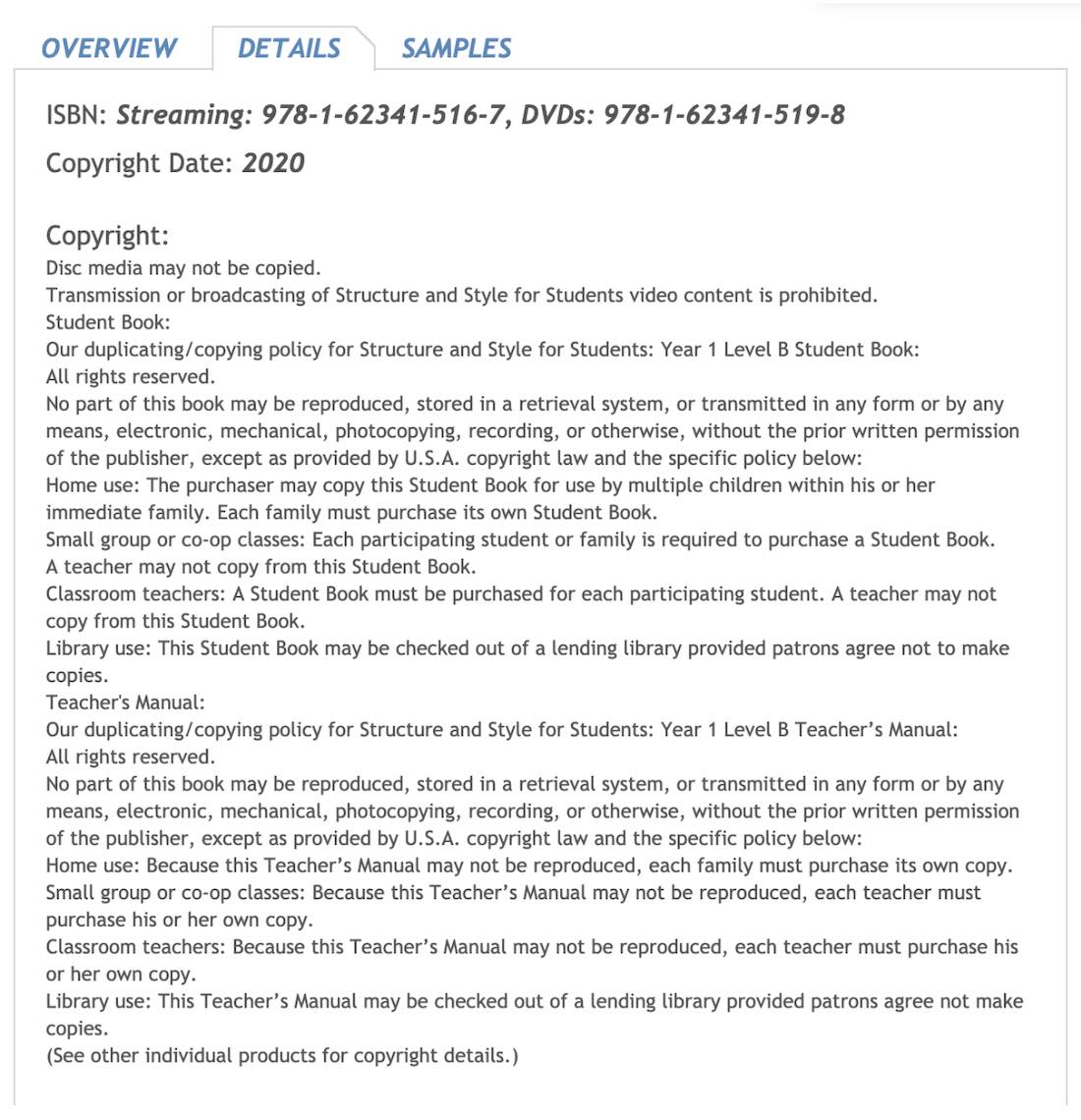
How does this above copyright specifically apply to a classroom teacher? The streaming lessons cannot be streamed to the students at home unless you purchase a site license. (If you are interested in this, contact an educational consultant for pricing.) However, you may watch the streaming lesson yourself and then teach the material to your students just as Andrew did. The Teacher’s Manual and Student Book are necessary components for the program; below are the copyright policies for those:
-
Classroom teachers: A Student Book must be purchased for each participating student. A teacher may not copy from this Student Book.
-
Classroom teachers: Because this Teacher’s Manual may not be reproduced, each teacher must purchase his or her own copy.
So that I honor IEW’s copyright, I never share video lessons or actual images of the student pages from the curriculum I use. At the beginning of each class, I ask them to hold up their materials so I can see that they are ready to begin. When it is time to read a source text, either I will ask for volunteers or read it to them myself. My virtual classes are very interactive and flow smoothly. I record my classes if a student has to miss, and this recording is put in Google Classroom.
Jennifer Mauser, an IEW Consultant for our Homeschool Division, wrote several blog posts prior to the Coronavirus pandemic. Her wonderful ideas for how to how to teach successfully online can be found below:
Please don’t hesitate to contact an educational consultant with any questions you may have. We are here to help!
|
|
Beth O’Connor, holding an M.A. in Special Education: Deaf Education, comes to the Institute for Excellence in Writing with a diverse teaching background. Having lived and taught in Colorado, Illinois, California, Ohio, Virginia, and Louisiana, she has taught a variety of students, both deaf and hearing. After 20 years of teaching students in kindergarten through the university level, she noticed a common challenge when it came to writing: students struggled with writing, and many teachers felt they didn't know how to help them. She attended a live IEW training, implemented the methodology immediately with her students, and discovered she had finally found a writing program that truly worked. The best part was her students loved every aspect of IEW and couldn’t wait to learn what was in the next lesson. Beth brings her classroom experience and desire for teachers to enjoy the same results to her role as an educational consultant. |

